Email Nirvana: Clean Your Inbox in 3 Simple Steps
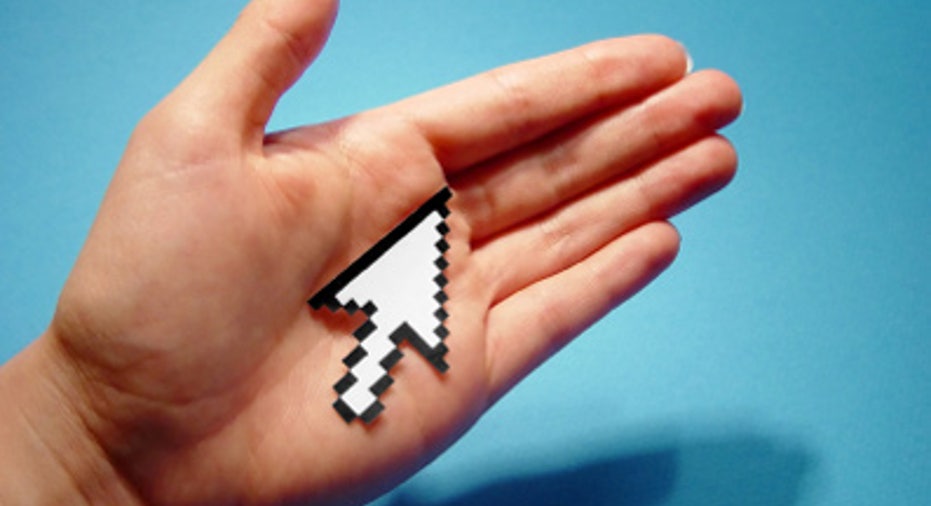
Despite the numerous other modes of electronic communication that have emerged in the last 20 years, email is still a primary method of contact in the professional world. After going through all their texts, tweets, Facebook messages and IMs, workers still have to sort and deal with the unread emails in their inbox. While not all of these messages require a response, the sheer volume of emails the average person receives on a daily and weekly basis can be overwhelming.
Dave Baggett, founder of email organization app Inky, said the biggest cause of digital clutter is what he calls "gray mail" — messages that aren't from an individual person but aren't really spam, either. "Gray mail" can include things like social network notifications, event invitations, daily deals and coupons, and other personalized communications from companies. Gray-mail messages are the result of the evolution of email marketing, which email service providers are only just starting to catch up with.
"We're entering a new era of mail," Baggett told Business News Daily. "Mail readers have essentially stayed the same, but the sophistication, volume and frequency of senders have exploded. Now, everybody is getting hundreds of emails a week. Within a few years, the way we think about mail apps will be different — it will be much smarter, more like a person helping you and less like a program." [Stop Wasting Time: How to Prioritize Your To-Do List]
Tools like Inky and Gmail's recent Priority Inbox update have begun to help users sift through the communicative chaos by automatically sorting emails into folders based on the sender and the type of message, but even these advances can only get you so far in your quest for email sanity. Baggett offered the following tips to help you clean up your inbox today.
- Determine what kind of "inboxer" you are. People generally fall into three different categories when it comes to dealing with emails, Baggett said. The Deleter isn't happy unless there are no messages in his or her inbox. The Archiver diligently moves the messages he or she needs into specialized folders as they come in, and deletes emails that aren't relevant. The Hoarder keeps everything in his or her inbox indefinitely and uses the search function to find specific messages. "Inbox zero" may work for the Deleter, but it's not the right strategy for everyone. Determine your type, and proceed with your inbox clean-out accordingly.
- Block off time to go through your promotional messages. Thanks to the CAN-SPAM Act, commercial email senders are required to give recipients the option to take themselves off mailing lists. Spend a half hour or so looking through your promotional emails and actively unsubscribing from the ones you no longer want or need. While it may take a few days for the senders to update their databases, the emails will eventually stop, and you'll only receive messages from the brands that are relevant to you.
- Set up inbox rules. Most mail servers have a setting option that allows you to manually set up rules and filters for where a message from a particular sender goes. For example, you can have your server send messages from social networks to a specific folder, and messages from friends and family to another folder. While Gmail does this automatically with Priority Inbox, you may want to set your own parameters for other categories of messages. If your server doesn't have this option, look for mail organization apps and tools.
Originally published on Business News Daily.



















