Google envelope will hide your phone from you
'Temporarily transform[s] your phone into a simpler, calmer device'
Google released three new apps for Androids on Tuesday as part of its "Digital Wellbeing" initiative, including an envelope that covers a phone's screen so users can only make calls and take photos.
The Envelope app, designed by U.K.-based product design studio Special Project, differs from most apps because it's not digital. Envelope is a physical piece of paper used to cover one's phone to curb usage, and it's only available to Pixel 3A users right now.
"We hope these experiments inspire developers and designers to keep digital wellbeing front of mind when building technology," a Google spokesperson told FOX Business in a statement.
To obtain the actual envelope template, users have to download the Envelope app and print it from there.
Once the template is printed, users must fold it into its envelope shape to fit their phones. The template comes with "printed buttons" that "subtly light up" so users can make phone calls. It always has a camera-lens cutout that allows users to take photos, which helps "you focus on what’s in front of you," according to the app's description.
"Envelope is an app [that] temporarily transform[s] your phone into a simpler, calmer device, helping you take a break away from your digital world," the app's description reads. "Amazingly, touch screens still work through a layer of paper (you can try it right now!) because they sense the capacitance of your finger which is only slightly affected by the envelope."
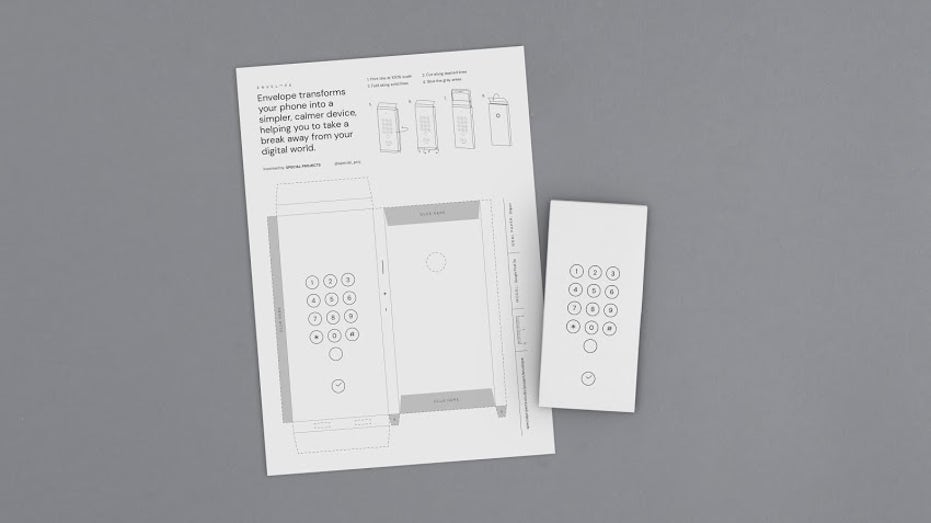
Google Envelope template/ Google
The app is also open-sourced on GitHub, meaning users can customize their own envelopes based on the code Envelope has provided.
"We’ve open-sourced the code and created guides for others to make their own experiments. The more people that get involved, the more we can all learn how to build better technology for everyone," the spokesperson said.
The other apps are two different wallpaper displays. One called "Activity Bubbles" shows a bubble on your home screen when you unlock your phone and adds another bubble each time you unlock your phone throughout the day so you can visualize your phone usage.

Google Activity Bubbles/ Google
The second called "Screen Stopwatch" is a home screen stopwatch that counts up every time you unlock your phone.

Google Screen Stopwatch/ Google
Google launched its Digital Wellbeing initiative in May 2019 and introduced Digital Wellbeing Experiments, "a platform to share ideas and tools that help people find a better balance with technology," in October when it launched five "experiments that people can use to explore and understand their relationship with technology," the spokesperson said.
"Digital Wellbeing Experiments live on the ‘Experiments by Google’, a platform that showcases cutting-edge creative projects and that demonstrate the possibilities of Google’s latest technologies. The platform includes a number of different experiments ’Collections’ including AR, VR, AI, Chrome, Creditability, Start with One Voice, Android and Chrome," the spokesperson added.
This article has been updated to include comments from a Google spokesperson.




















