Is Enterprise Resource Planning (ERP) Software Dead?
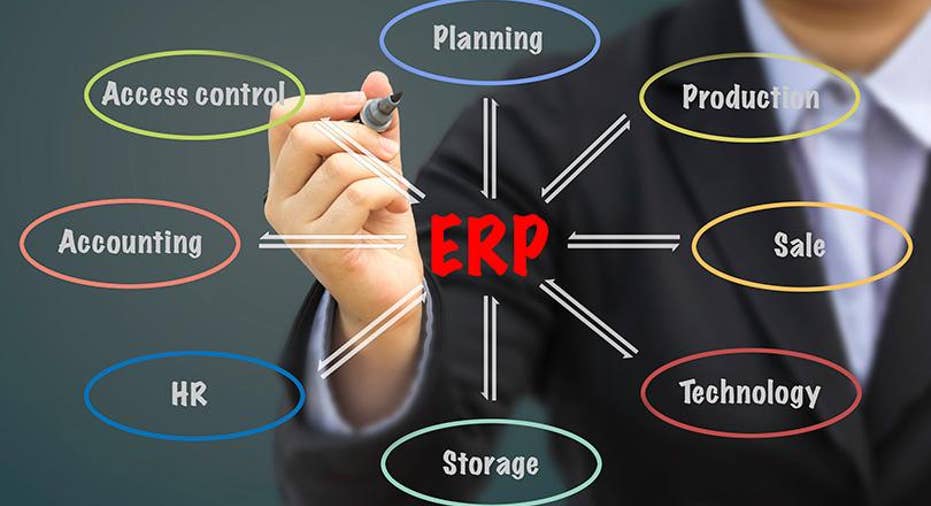
Your grandfather's enterprise resource planning (ERP) systems are dying. Traditional ERP tools were built to be comprehensive; they were full suites that combined business intelligence (BI), customer relationship management (CRM), general ledger accounting, and human resources (HR) applications. They were built as on-premises apps that tied directly to preconceived, specific business use cases and devices. Although the majority of companies still use on-premises ERP, according to data from Panorama Consulting, a shift to cloud-based ERP is not only changing how companies access ERP tools but how they construct them as well.
Today, companies are more likely to use cloud-based ERP solutions. Moving to the cloud enables businesses to scale and contract as necessary, and cloud implementations let IT professionals quickly update apps when new features and security patches become available. Typically, cloud-based ERP vendors build apps that are broken into separate modules that can seamlessly connect. In essence, if you need BI and CRM apps, then you can toggle them on. If you don't need HR management and point-of-sale (POS) apps, then you can toggle them off. If anything changes, just toggle and your data will appear wherever it needs to.
Because of this a la carte style of ERP suite building, the question has to be asked: Are fully integrated ERP solutions, cloud-based or on-premises, dead? Can you build one ERP suite with a collection of apps from third parties? Think about it: With integration tools such as IFTTT, MuleSoft, and Zapier, you're able to tie hundreds of third-party tools together to create one all-star team of apps. Do you like vendor X's general ledger app but you prefer the CRM app made by vendor Y? Build it.
"A lot of companies don't implement everything all at one time," said Paul Hamerman, Vice President and Principal Analyst at Forrester Research. "It might be HR this year, then CRM. In the great majority of companies I've spoken to, they're using technology from different vendors."
Image via: Panorama Consulting
Why Choose One ERP Vendor?
There are several benefits to working with just one ERP vendor. Most ERP vendors build everything on the same digital architecture, which means you're getting the same user interface (UI) across every module—from CRM to e-commerce to general ledger. This also means you're only using one security protocol to monitor and protect the data living within this architecture. The more apps you combine, the more security adjustments need to be made.
When choosing whether or not to implement a fully-integrated suite, Hamerman suggests businesses ask themselves the following questions: What apps do they currently have in place? Is what they have in place still viable or are there certain components they need to swap out? What's their long-term strategy? The reason for asking these questions is simple: Different needs require different kinds of ERP implementation strategies.
"Certain industries benefit from having a fully integrated ERP," Hamerman said. "Manufacturing and supply chain, specifically, because it's easier to control capacity, easier to flow the sales into the accounting system for automating the revenue stream. On the revenue side, you see a good flow of activity for end-to-end automation."
With other types of tools, namely applicant tracking (AT), talent management, and HR management, it's possible to pull those apps from different vendors and then plug those back into your ERP for basic automation and data sharing. If you're still confused about the difference, then think of it like this: The general ledger is the core component of any ERP tool. It's the main accounting record for your company. It's specific to your business and can't easily be replicated and tweaked to fit into other systems. So, if you were to start a business from scratch, choose one ERP tool instead of multiple accounting tools that combine to form a "Voltron ERP."
"Trying to split things like asset management, distribution, and accounting would be too difficult," said Jon Roskill, CEO of ERP company Acumatica. "The amount of work at the core of all of these systems is the general ledger. Pretty much every product that you look at has one inside it. Every business has to have that. Trying to split your general ledger across different systems would be a crazy thing to do. It's like buying a Toyota and trying to stick that engine into a Honda. You could get it to work but the amount of work involved wouldn't make sense. That core accounting system is an atomic unit, and trying to go outside that atomic unit isn't what I'd want anyone to do."
Wade Foster, CEO at Zapier, said there is logic to Roskill's car engine analogy. However, Foster said the companies he talks to are shying away from "hulking ERP tools" that require heavy customization and don't communicate well with third-party software. "With these big ERP tools, you can customize them to the nines to the extent that it will make it difficult for the app to work alongside any tool," Foster said. "But, as you see more organizations adopting more tools, you'll see that finding ways for tools to talk to one another is becoming more important instead of customizing to one toolkit."
Roskill also recommends that any company with a strong product-based business model choose an ERP tool as the centerpiece of their Software-as-a-Service (SaaS) architecture. From there, he said, you can use heavy-duty integration tools such as Azuqua and Mulesoft for high-transaction-volume, industrial-strength business needs. So, in essence, once your ERP is in place, using tools such as Azuqua to connect your CRM, data visualization, and e-commerce software is viable. Just make sure you're not splitting the financial, supply chain, and product-tracking solutions that are the core of your general ledger and ERP foundation.
On the other hand, Zapier, he said, is better served for more lightweight, point-to-point transactions that don't mean life or death for your company. For example, Zapier is an excellent tool for connecting your marketing automation tool to a Twitter feed to send data back and forth. "You don't want to wind up with an integration that causes spaghetti code," he explained. "If you built up an industrial strength system out of these lighter weight tools, you end up with something that's unsustainable."
Foster disagrees with Roskill's assertion. He said Zapier can deliver the exact power and performance of the tool into which it's hooked. So, if you've plugged Zapier into a massive manufacturing solution as well as an accounting tool, then there's no reason to worry about how Zapier will perform because it's relying on the tools of origin to do the heavy work. Plus, Zapier's uptime is 99.99999 percent, he said.
Whether or not you think traditional ERP is dead has more to do with your needs and preferences than it does with how the tools perform. Today, more companies use on-premises, "hulking" ERP software than cloud-based ERP tools, according to Panorama Consulting. Their data shows that companies that have already installed on-premises ERP software tend not to wish for a redo. However, companies that are adopting SaaS-based tools in favor of on-premises tools are on the rise. As a result, they'll be looking for solutions that plug and play with other types of enterprise software.
Will that ultimately result in a best-in-breed approach to building ERP from smaller, more focused accounting and line-of-business apps? Some, like Roskill, say it's impossible. But some, like Foster, say yes. The answer is more likely in line with Hamerman's assessment of the situation: "Either way can work."
This article originally appeared on PCMag.com.



















