4 Tools to Help Evaluate a Potential Home’s Location
Location is everything when it comes to buying a new home, and there are many factors to take into account that have nothing to do with the inside of a property.
You might not have moved in yet, but experts say buyers should always think about resale value when evaluating potential homes, and the surrounding neighborhood plays a major factor. Even if you don’t have children, review the school district of different homes before signing on the dotted line. Experts say a home located in a good district will increase the value of a home overtime and help it sell quicker down the road.
The crime rate, location to shops and restaurants and other entertainment venues in the community should all be part of a buyer’s decision.
It used to be buyers had to rely on the real estate agent to provide neighborhood information. But now, buyers can cull through all this information online and through apps on their smartphones and tablets.
Here’s a look at four online tools that every house hunters should check out before they make an offer:
1. Realtor.com real estate-home for sale and rent app

Brought to you by Move Inc., this free app not only provides rankings for the local schools, but it also pin points them on a virtual map so you’ll know which school homes feed into. With the app, which works on the iPhone and Android-based phones, home buyers can view schools and district boundaries on a map and search for homes for sale in a zone.
2. GreatSchools App
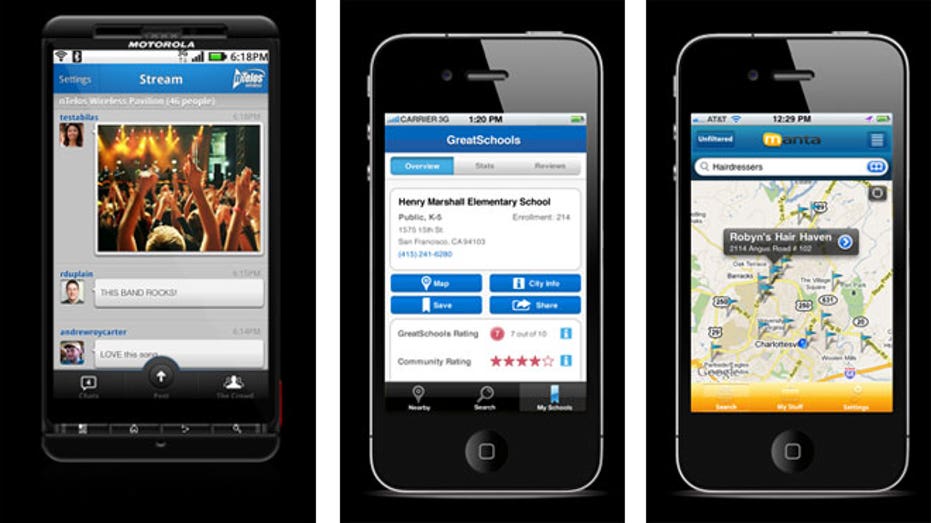
If a home’s school district is your top priority when buying a home, download the free GreatSchools app that provides a plethora of information about schools around the country. You can search information on more than 125,000 K-12 schools in the U.S. including public, private and charter schools based on ranking, type or location. The app also includes parent reviews, recent test score and district information, and the app uses a phone’s GPS to specifically find schools based on your current location.
3. Trulia Local
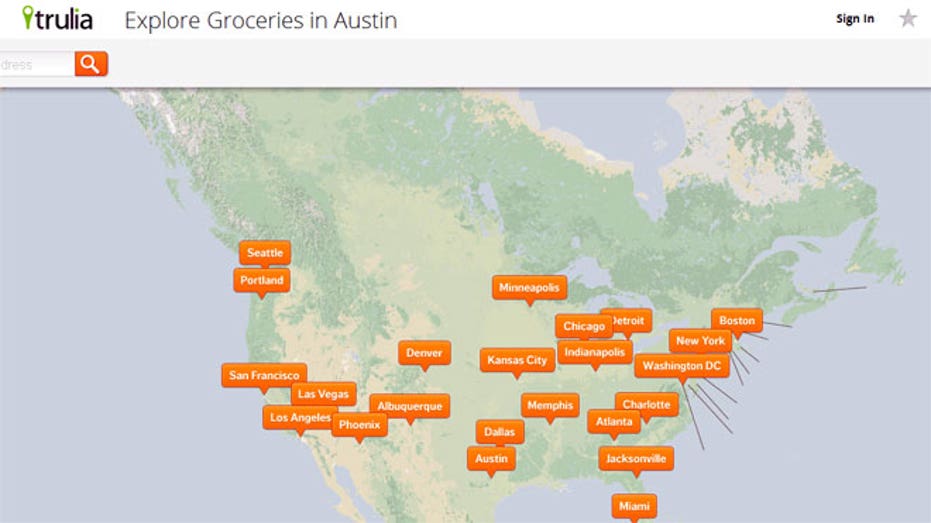
This app provides local information to home buyers in addition to details about the local school systems.
You can get detailed information about the crime rate in the neighborhood by sorting by either violent or nonviolent crimes to get a sense of the general safeness of an area. In addition, the app shows other points of interest, calculates potential commute times and finds any possible natural hazards that might be common to that neighborhood.
The tool also shares rental prices and you can search for properties for sale, find out sale prices and even how much you would get with a rental.
4. Neighborhood Scout
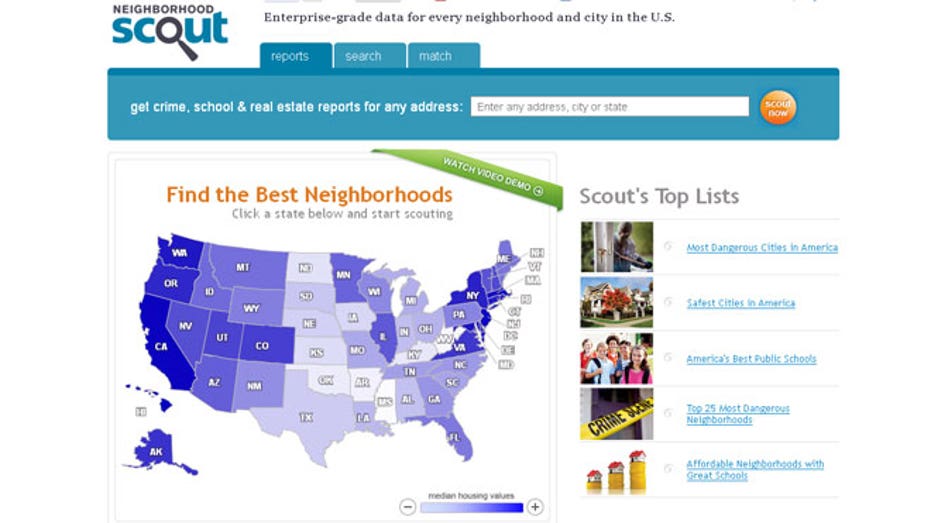
The site allows you to put in an address and it will provide a slew of information, including a description of the neighborhood; an overview of real estate market which includes prices, types of homes and their age; and lifestyles of the residents and their occupations.
If you want more detailed information about the schools, crime rate and appreciation value of homes in the area, you will have to pay to subscribe. According to the website, it costs $19.99 a month for a six-month subscription, $26.99 a month for a three-month subscription or $39.99 per month. Once you subscribe, you’ll have access to comparable school ratings and data and appreciation and crime rates per neighborhood.




















