What is Netflix Party? Coronavirus shut-ins can watch together
The Google Chrome extension Netflix Party lets groups stream and chat together amid COVID-19
Get all the latest news on coronavirus and more delivered daily to your inbox. Sign up here.
If social distancing has got you down, a new Google Chrome extension has been developed to make Netflix binging a group affair no matter where you are, and it’s called Netflix Party.
NETFLIX, DISNEY+ MAY GET A BOOST FROM THE CORONAVIRUS
| Ticker | Security | Last | Change | Change % |
|---|---|---|---|---|
| GOOGL | ALPHABET INC. | 322.86 | -8.39 | -2.53% |
| NFLX | NETFLIX INC. | 82.20 | +1.33 | +1.64% |

(Netflix Party)
The extension allows users to sync up their streaming platform with friends and family so everyone can watch the same show or movie at the same time – no matter if they’re in the next room or across the country. It also has a chat feature, which allows users to share their thoughts on what is going on in real time, whether it be the show or something happening in the home such as a meal pickup or break.
To host or partake in a Netflix Party while you remain indoors, here is what you need to do to kick off this fun virtual gathering.
NETFLIX SHUTS DOWN ALL TV, MOVIE PRODUCTION AMID CORONAVIRUS: REPORT
What do you need?

(iStock)
1. A Netflix account
2. An internet-enabled computer or mobile device
3. A Google Chrome browser
4. At least one friend or family member who is not in the same room as you. They must have their own Netflix account or be willing to sign up for one or Netflix’s 30-day free trial.
NETFLIX SERIES ‘TIGER KING’ PROVIDES CORONAVIRUS ESCAPE
How to download the Netflix Party extension on Google Chrome
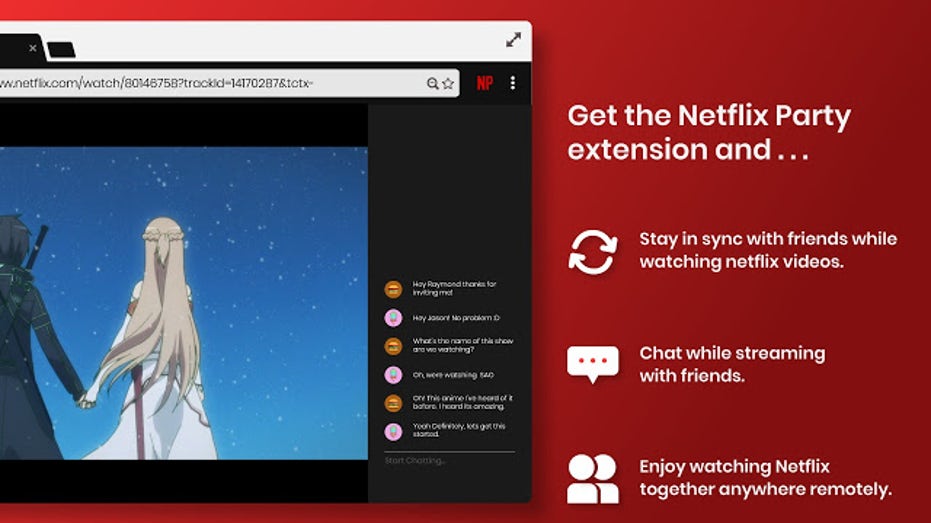
(Netflix Party)
1. Open the Google Chrome browser and visit netflixparty.com.
2. Click the pink “Get Netflix Party for free” button on the homepage.
3. Once clicked, the page will be redirected to the Google Chrome Web Store. Next, you will click the blue “Add to Chrome” button.
4. A text box will pop up asking the user, “Add ‘Netflix Party’?” Click the white “Add extension” button to download the extension.
5. When downloaded, a gray “NP” icon will appear on your Google Chrome toolbar.
GET FOX BUSINESS ON THE GO BY CLICKING HERE
How to start a party?
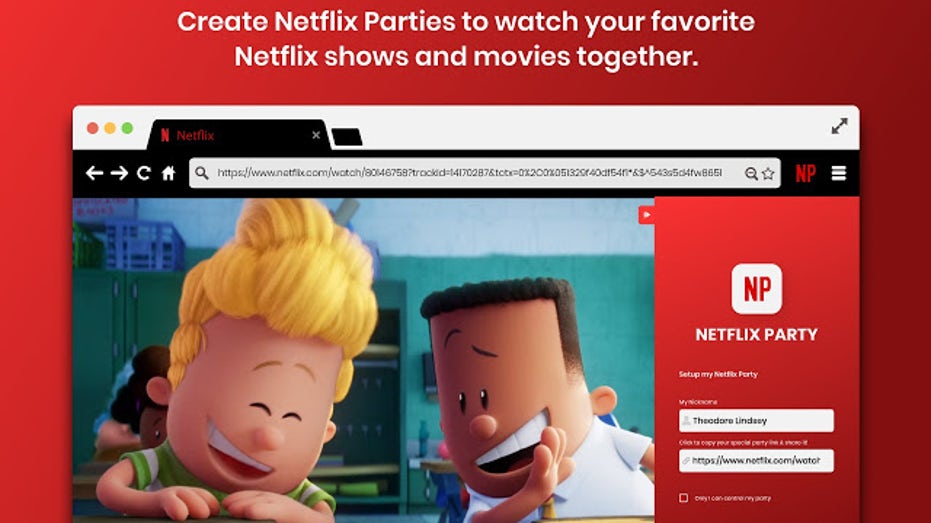
(Netflix Party)
1. Log in to Netflix through the Google Chrome browser.
2. Find the movie or show your group has agreed to watch together.
3. When the gray “NP” icon on your toolbar has turned red, click it and select the “Start the party” option. Whoever hits this button is the Netflix Party host, and as the host, you can choose to be the sole controller for pausing and playing the stream or make it a group responsibility.
4. Copy the URL from the pop-up text box and send it to the people you want in your Netflix party.
5. A chat box will appear on the right side of the screen, where everyone can interact with each other during the stream.
CLICK HERE TO READ MORE ON FOX BUSINESS
The novel coronavirus has surpassed 347,000 infections in the U.S. as of Monday afternoon, according to the Johns Hopkins COVID-19 tracker. As the number of infections appears to not be slowing, it might be safe to say that Netflix Party is one of the better socially distanced activities Americans can partake in during quarantines.




















