How to Sign Up for an Interactive Brokers Brokerage Account: A Step-by-Step Guide
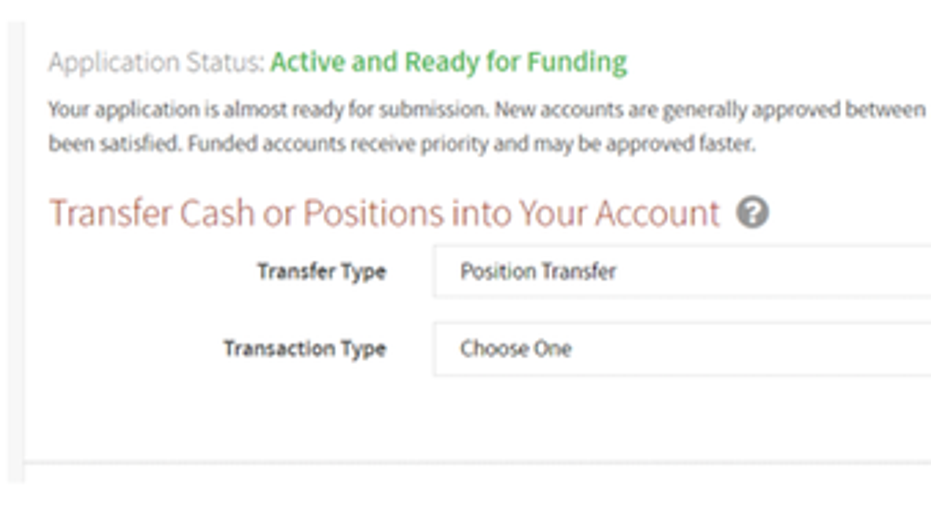
Image source: Getty Images.
Setting up an online brokerage account can seem a bit overwhelming to those just getting started with investing. That's why The Motley Fool has put together this how-to article on setting up an Interactive Brokers(NASDAQ: IBKR) online brokerage account. The company's online trading platform was one of the top-rated online brokers by Barron's in 2016, and we'll walk you through the step-by-step instructions so you can set up your account in just a few minutes. Oh, and if you're interested in seeing competing offers from other brokers, just check ourbroker comparison page.
What you'll need to get started
You'll need to have this information on hand toset up your Interactive Brokers account:
- Your Social Security number or Individual Taxpayer Identification Number
- Contact information for your current employer (if applicable)
- The bank account information that you'll use to fund the brokerage account (you can set this up later if you want)
Interactive Brokers allows you set up your account, finish a current application, and view all the documents you'll need for the process on this page.Once you start the application process, you'll see an option on the right-hand side of the page to call the company if you have any questions throughout the process.
Most online brokers charge you a flat fee per trade, but Interactive Brokers charges $0.005 per sharewhen you make a trade.The minimum you'll pay on a fixed trading plan is $1 per trade, and the highest would be 0.5% of the trade value.The company also offers tiered pricing plans for investors who are trading a lot of shares for each trade. Tiered pricing plan fees start at $0.0035 per share, with a minimum fee of $0.35 per order and a maximum fee of 0.5% of the trade value. You can find out more about Interactive Brokers' fees here.While the pricing setup is more complicated than other brokers', it's worth pointing out that it can also be much cheaper for those who trade lots of shares.
Interactive Brokers requires a $10,000 minimum to start trading in an individual account. The minimum drops to $3,000if you're 25 or younger.
Image source: screen shot from Interactive Brokers website.
Step 1: Start the application
Once you've clicked on the "Start Application" link under the Individual Account sectionon this page, you'll be taken to a page where you'll be asked to create an online account. Enter the following information to create a new account:
- Your email address
- A username of your choosing
- A password of your choosing
- Your legal residence
Once you've filled in this information, Interactive Brokers will send you an email asking you to confirm that you want to set up an Interactive Brokers account. Check your email for this message and click the "Verify" link within it. Keep in mind that you'll have to enter the username and password that you just created, so have that information handy.
Once you've entered your login information, you'll be taken back to your account, and you can go on to the next step.
Image source: screen shot from Interactive Brokers website.
Step 2: Enter your personal information
In this section, you'll first answer a few questions about where you legally reside (your state or province), which type of account you want to set up (the instructions for this how-to are for an individual brokerage account), which currency you'll be trading in, and how you first heard about the company.
On the next page you'llenter your personal information (name, address, number of dependents, marital status, etc.), along with your employment information. If you're retired, a homemaker, or unemployed, you'll be asked whether you have any additional sources of income.
Side note: Your Account ID is displayed at the top of this page. It might be a good idea to write this number down now for your records.
Image source: screen shot from Interactive Brokers website.
You'll also be asked for your tax residency in this section (it's probably the U.S.) and your Social Security number. If you're living in another country, then you'll have to enter your Tax Identification Number.
On this page, you'll also indicate whether you want the account to be based on cash, margin, or portfolio margin. You can click on the question mark next to this section to get Interactive Brokers' specific definitions for each, but the cash option essentially means you can only trade with the money you have in the brokerage account. The other two options are for more experienced investors and may require you to have between $25,000 and $100,000 in your brokerage account.
Most likely, you'll want to select the "cash" option, but you can learn more about trading on margin and options trading here and here.
Lastly, you'll enter some security questions for your account at the bottom of the page. Just fill these out, click continue, and head on to the next step.
Step 3: Enter regulatory information and investment objectives
In this section, you'll be asked whether you, or someone in your household, works for any major financial institutions or stock exchanges. You'll also be asked whether you or an immediate family member is a director or10% shareholder of a publicly held company. You'll most likely answer "no" to these questions.
Next, you'll enter information about your net worth, liquid net worth, and annual net income, as well as your investment objectives and investing experience. Just answer these questions and head on to the next section.
Image source: Getty Images.
Step 4: Fund the account
Once you've filled out all of this information and accepted the terms of agreement, you'll be taken to the final section, where you can fund the account.Interactive Brokers says most accounts are approved within one to two business days, but if you start funding the account right away, then that process may be shortened.
The company says you can fund the account with cash or from another brokerage account. You'll need to select which type of currency you'll be funding the account with. You can always choose to fund the account later if you want.
Image source: screen shot from Interactive Brokers website.
Once you enter all of your bank account information, you'll see a confirmation page indicating you've submitted your application.
And that's it -- you've set up your Interactive Brokers account! If you want tocompare Interactive Brokers' fees and minimum requirements to other brokers', then you can alwayscheck out some special offers here. And if you're looking for tips on how to start investing, then check out these articles:
10 stocks we like better than Interactive Brokers When investing geniuses David and Tom Gardner have a stock tip, it can pay to listen. After all, the newsletter they have run for over a decade, Motley Fool Stock Advisor, has tripled the market.*
David and Tom just revealed what they believe are the 10 best stocks for investors to buy right now... and Interactive Brokers wasn't one of them! That's right -- they think these 10 stocks are even better buys.
Click here to learn about these picks!
*Stock Advisor returns as of Nov. 7, 2016
Chris Neiger has no position in any stocks mentioned. The Motley Fool recommends Interactive Brokers. Try any of our Foolish newsletter services free for 30 days. We Fools may not all hold the same opinions, but we all believe that considering a diverse range of insights makes us better investors. The Motley Fool has a disclosure policy.



















