What Can Google+ Do for Your Business?
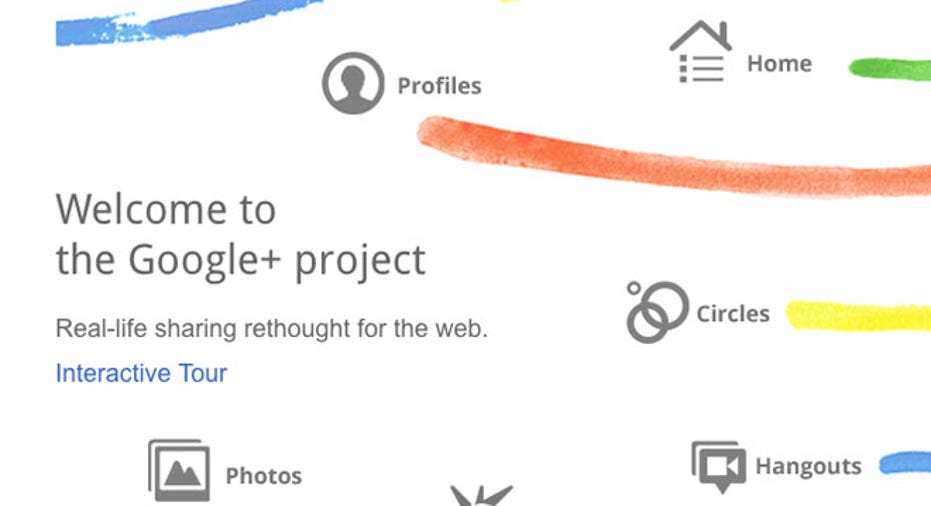
Just when you got a handle on Twitter and Facebook, there's a new kid on the block. Find out if it’s worth your time to get acquainted with Google’s social media offering.
In 2011, Google launched Google+, its long-awaited answer to Facebook. Several months later, in November 2011, Google+ opened up brand pages for businesses to get on board too.
Here’s what Google says the impact will be: “For you and me, this means we can now hang out live with the local bike shop, or discuss our wardrobe with a favorite clothing line, or follow a band on tour. Google+ pages give life to everything we find in the real world. And by adding them to circles, we can create lasting bonds with the pages (and people) that matter most.
“For businesses and brands, Google+ pages help you connect with the customers and fans who love you. Not only can they recommend you with a +1 or add you to a circle to listen long-term, they can actually spend time with your team, face to face to face. All you need to do is start sharing, and you'll soon find the super fans and loyal customers that want to say hello.”
Should you create a Google+ brand page? While it remains to be seen if Google+ will become as ubiquitous as Facebook, it makes sense to claim your organization name and set up integration with your Google+ page on your website. Google has already begun integrating features from Google+ into search results (for example, showing author photos and the number of people who have that author in Google+ circles) below listings in the search results display, and further integration is likely to continue.
Google has also launched Direct Connect, which enables searchers to simply type a + before an organization name to access that organization’s Google+ brand page directly. (Try typing +pepsi or +dell in the Google search box to see this in action.)
Google+ is also becoming integrated with YouTube as part of what Google calls “shipping the Google part of Google+.” You can play YouTube videos directly from Google+, and YouTube playlists are listed in Google+ search results. The next step is very likely integration between an organization’s Google+ page and YouTube channel. Each feature seems to begin with consumer integration, followed by business integration.
And perhaps even more relevant for your business, Google has been experimenting with adding Google+ details to Google Places listingsand linking Google+ pages with AdWords ads. Google is also likely to continue weaving Google+ throughout all of its business properties (such as Google Shopping).
How do you get started? 1. At least initially, only one user account can administer the page. This means that you either want to set up a separate user account for the company (so multiple people can access it) or ensure whoever sets up the account will be the person posting to it.
2. You can select one of five categories for your business page (local, product/brand, company/organization, arts/entertainment/sports, and other). Local businesses have additional options available, although, at least for now, these profiles aren’t linked in any way to Google Places business pages.
3. You can “follow” people with a Google+ business account, but only after those people have followed you. This means that a company can’t follow a lot of users as a way of spamming them with advertising. Instead, if someone likes your brand and decides to put your Google+ page in a “circle,” you can reciprocate.
Your organization can have several different Google+ profiles (for instance, one for each product), but be cautious about this. It may be easier to build up a following for one page than for multiple pages. If you’re running a special promotion, you may be tempted to create a page specifically for that promotion — but it could be better to drive consumers to your main brand page. It’s also important to think about what you would do with followers of a promotion page once that promotion is over.
One popular feature of Google+ that organizations have already started taking advantage of is hangouts. These are group video chats that you can use to provide training, answer questions or conduct feedback sessions. You can set up a hangout to either broadcast or interact.
Because Google+ is still a fairly new social network, use the Google+ badge on your site to let people know about your page and cross-promote on other social networks you’re active in.
Google offers several steps you can take to “verify” that you’re the business owner, including linking to your website and adding a rel=“publisher” attribute to the source code of the website you’re linking to your Google+ page. See Google’s help information for more details on verification.
How are consumers responding? It’s too early to know how consumers will interact with Google+ brand pages, but we can look at what’s happened with Facebook fan pages for clues. For the most part, we’re on social networks like Facebook and Google+ to interact with our friends and family, while the time we spend on search engines tends to be geared toward accomplishing specific tasks. We will, however, interact with pages that belong to brands we like, and we will seek them out both for support and promotions.
Google+ is likely to be the same, but the key is paying attention to how your customers use the networks and interact with your pages. Answer their questions, solve their problems, and provide content (discounts, promotions, inside information, advice) they’re looking for — and you’re likely to build stronger bonds with your brand.



















