Microsoft's New Teams Integrations Squarely Target Slack
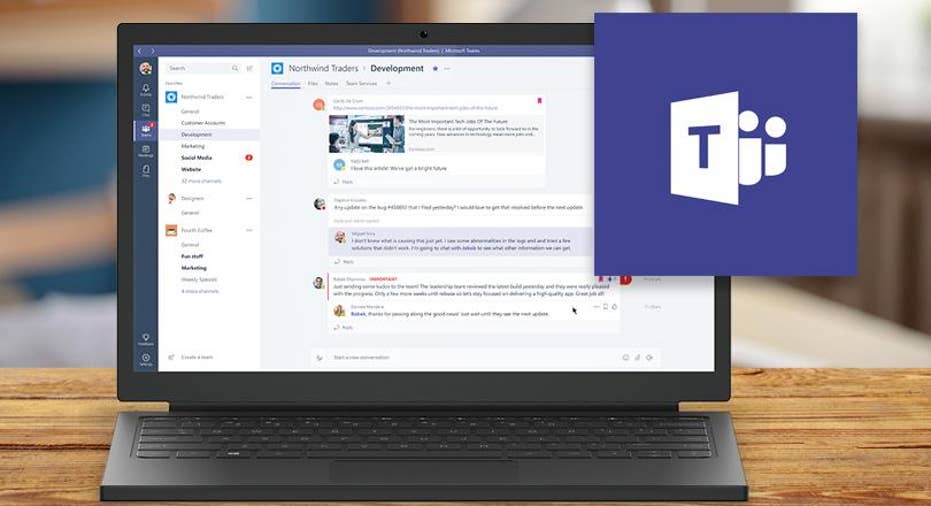
With more than 9 million weekly active users, there's little question that Slack is a dominant force in the online collaboration space. Since its launch in 2013, its name has become almost synonymous with chat itself. So it comes as no surprise that it's being hunted by a fast-growing pack of competitors, including Ryver, Stride, and Zoho Cliq, each of whom have tried to challenge Slack's ever-growing market share. One of Slack's strongest competitors is Microsoft, with the Teams platform it launched last year. The industry immediately drew comparisons between the two platforms and Microsoft is now strengthening its position with new features and integrations for Microsoft Teams. Some of the new functionality is, at first glance, extremely similar to Slack. But with a brand-new application gallery and additional integrations, Redmond obviously hopes to carve out its own niche in this crowded space.
Microsoft announced Microsoft Teams for Office 365 users back in 2016 and made the app available in Preview mode until its formal launch in the spring of 2017. Its similarities to other chat apps are obvious. The app lets users chat in groups or in one-on-one messages. Microsoft Teams offers unique functionality in the sense that it lets its users share and work on Microsoft Word documents, Microsoft Excel spreadsheets, and other files together, without leaving the Microsoft Teams app.
New App Store
Among the new features the company is tacking onto Microsoft Teams is a retooled App Store to make finding its new apps a more streamlined process. On the Store page, users are offered new categories by which to browse for apps. The Bots category includes Zoom.ai, which lets users schedule meetings and begin video conferences from the app. The Connectors section offers integrations with Dynamics 365 , Google Analytics, and other platforms. The Tabs category offers apps that pin a constant stream of content right to the top of a channel. Apps can now also be searched for by category as well.
All of this seems to make Microsoft Teams even more like Slack, which also divides its app offerings into similar categories. Still, Microsoft Teams offers exclusive integrations within Office 365, which might give the company a slight edge. By highlighting its focus on Teams integration within the productivity suite, Microsoft differentiates itself from more general collaboration platforms while simultaneously playing to its software strengths.
New Types of Integrations
Along with a new App Store comes new ways to use those apps. Users can now include information from an app and import it into a conversation. If you've uploaded a GIF file into a chat platform such as Glip, then you're essentially already familiar with this process. An example offered by Microsoft is the ability to share tasks from the productivity app Trello or weather information. Users can simply click a button by the text box, search for the app they need, and include a new interaction card with that information into the chat window.
Microsoft Teams can also give users an individualized view of their assignments via the new personal apps space. For instance, a task assigned to the user via the Planner app will automatically appear in their personal space. This new feature is designed so that users have an intuitive, comprehensive view of their assignments for the day. The Personal space also includes a new app named Who, which is powered by the Microsoft Graph. It lets users search for people in their organization not just by name but by topic.
In another Slack- esque implementation, Microsoft has also added slash commands that are designed to speed up navigation. Typing the "/" key brings up a menu of various commands, including the ability to set yourself to "Away," add a user to one of your teams, or call a co-worker. Commands can integrate with outside apps so users can search for information in an app such as an image file in Adobe Creative Cloud or a Trello task. The "@" key can now be used to display a list of available apps.
Differentiating From the Pack
After it was rumored that Microsoft was planning to buy Slack outright in 2016, it comes as little surprise that the company is incorporating similar features into its own competing product. These apps are used by millions of people worldwide and are making massive amounts of money. A Slack-like tool based on Redmond's productivity suite certainly makes sense.
According to a representative from Microsoft, the company wants its Microsoft Teams software to stand apart from other collaboration chat apps. As a free pack-in with Office 365 , Microsoft Teams is obviously geared towards users of the productivity apps in its suite. The ability to surface the apps in different ways as well as the functionality of the personal apps space make it a decidedly different offering than its competitors.
This article originally appeared on PCMag.com.



















