Stay Caffeinated With Outlook's Starbucks Integration
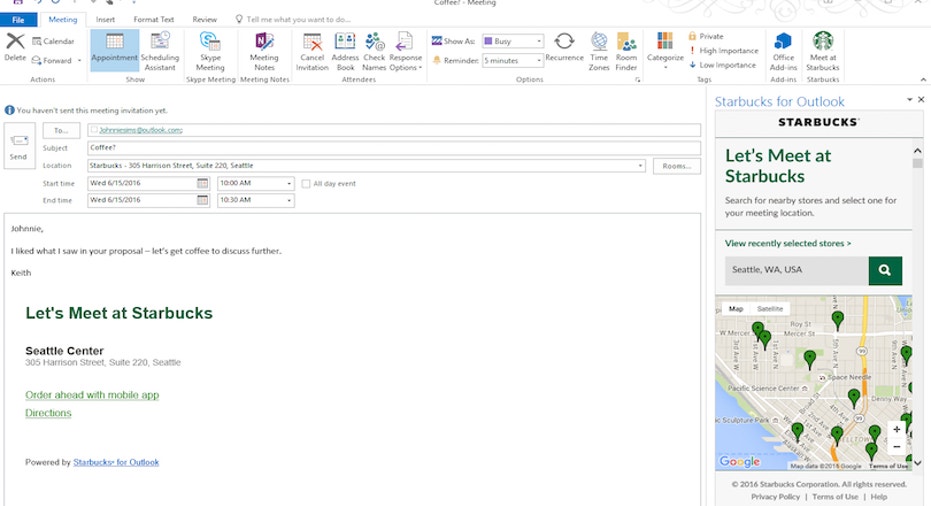
Tech-savvy coffee brand Starbucks is now available via Microsoft Outlook.
Introduced at March's Build developer conference, the add-in lets users book meetings at a local Starbucks and send gift cards from within Outlook.
"Being successful at business is all about building strong relationships and personal connections," Redmond said. "Often, these personal connections are made face-to-face in an informal, friendly environment, over a cup of coffee."
A grande iced caramel macchiato, to be exact.
Outlook now makes it easier to have that personal connection: Just click the "Meet at Starbucks" command at the top of the screen when creating a new meeting request, search for a nearby Starbucks, and set it as the assembly point.
Or show your appreciation by feeding employees' and business partners' caffeine addiction via a Starbucks eGift Card, sent directly from your inbox. Once logged into your Starbucks account, choose a theme and amount worthy of your gratitude.
Until July 15, Starbucks will also hand out up to 50,000 $5 vouchers to folks purchasing a gift card via Outlook.
Available for free, the Starbucks for Outlook add-in supports the new Outlook.com, Outlook 2013, and Outlook 2016, as well as Web users with Office 365, Exchange 2013, or Exchange 2016 mailboxes. Office 365 and Outlook.com users can visit aka.ms/getcoffee to begin the installation; everyone else must follow steps detailed on Microsoft's website.
Redmond is working to make the extension available in Outlook for Mac and Outlook Mobile "in the coming months."
This article originally appeared on PCMag.com.



















