Building Your Own Business Website? 4 Mistakes to Avoid
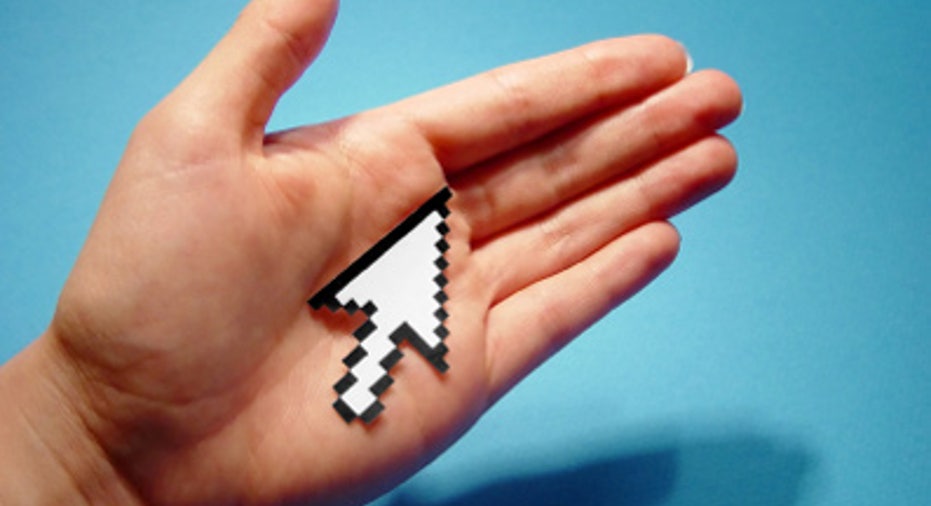
Do-it-yourself website-building platforms have made high-quality websites much more affordable for small businesses. But being able to create your own website without any formal Web design training means that you may overlook some key elements that a professional designer would catch. Web development experts shared the most common mistakes small business owners make on their DIY sites, and how these mistakes can be avoided.
Not putting mobile first
As mobile device usage has continued to increase among consumers, many businesses have already realized the importance of having a website that works on not just desktop and laptop computers, but also on smartphones and tablets. But simply having a slightly streamlined version of your full website may not be enough to meet visitors' expectations.
"Your site must be able to adapt to the environment in which it's viewed," said Brandon Downing, creative director at Web design and development firm Adage Technologies. "Whether it's responsive design, adaptive design or some kind of hybrid approach, it's important for small businesses to invest in making their Web presence accessible to anyone, anywhere. When you put mobile first, you're putting performance and user-experience considerations at the forefront of decision making." [Building a Business Website: A Small Business Guide]
Extraneous or slow-loading widgets
Sidebar widgets, such as social media Share buttons and live Twitter feeds, may look exciting. But are you putting those features in because you need them, or just because you can?
"Do you really even need that social widget?" said Michael LaVista, founder and CEO of website and app development firm Caxy Interactive. "Are you actually creating social content that people care about?"
If you do decide that social widgets will enhance your brand, you may want to narrow it down to only the most essential ones. Because these widgets are designed by a third party, there are a number of risks associated with them, ranging from a compromised customer experience due to slow loading times and error messages, to more serious security threats.
"The biggest concern is loss of control," said Coach Wei, co-founder of website engagement solutions provider Yottaa. "A business can dedicate time, people and resources to its digital infrastructure to make sure it is able to control anything from its own Web server. However, there is no control of any third-party asset. Embedding them onto the website can cause the business to lose control of the many aspects of the site, [such as] functionality, performance, availability, experience and security."
To regain some of the lost control that comes with third-party widgets, Wei advised seeking an application sequencing solution, which allows widgets to load independently and only at the appropriate time and in the right sequence. This eliminates single-point-of-failure crashes, which Wei said can occur when the loading or functioning of an external Web page element, like a widget, is connected to and affects the rest of the website.
A cluttered homepage
When customers visit your website, they don't want to waste time scrolling through photos, sidebars and long blocks of text to get where they want to go. When you're thinking about your home-page design, it's best to get right to the point.
"Don't waste space 'welcoming' users to your site," Downing told Business News Daily. "Tell them who you are and what you can do for them. A modern and clean design with liberal white space not only lets your message cut clear through the chrome; it reinforces immediate trust and confidence that the user has in your brand."
"Don't put too much on the home page," LaVista added. "Less is more."
Failing to balance business and user needs
You may have picked a great website template with a sleek, modern design, but do you have high-quality, valuable content to back it up? LaVista noted that one key DIY Web design mistake is to not pay enough attention to the tone of the site.
"Are you speaking in a way that you would find engaging as a customer?" LaVista said. "Don't talk about yourself too much. Talk about the problems you solve for customers and why they might care."
Downing agreed, reminding businesses that customers' needs and expectations for the website are different from their own.
"Learn and understand your users early in the process," Downing said. "Engage with them through surveys, emails and even in-person interactions when possible [to] understand what they want and how they want it. A website may be seen as an opportunity to increase business, but how will that be possible if it doesn't address the needs of those who have the power to fuel that growth?"
Originally published on Business News Daily.



















